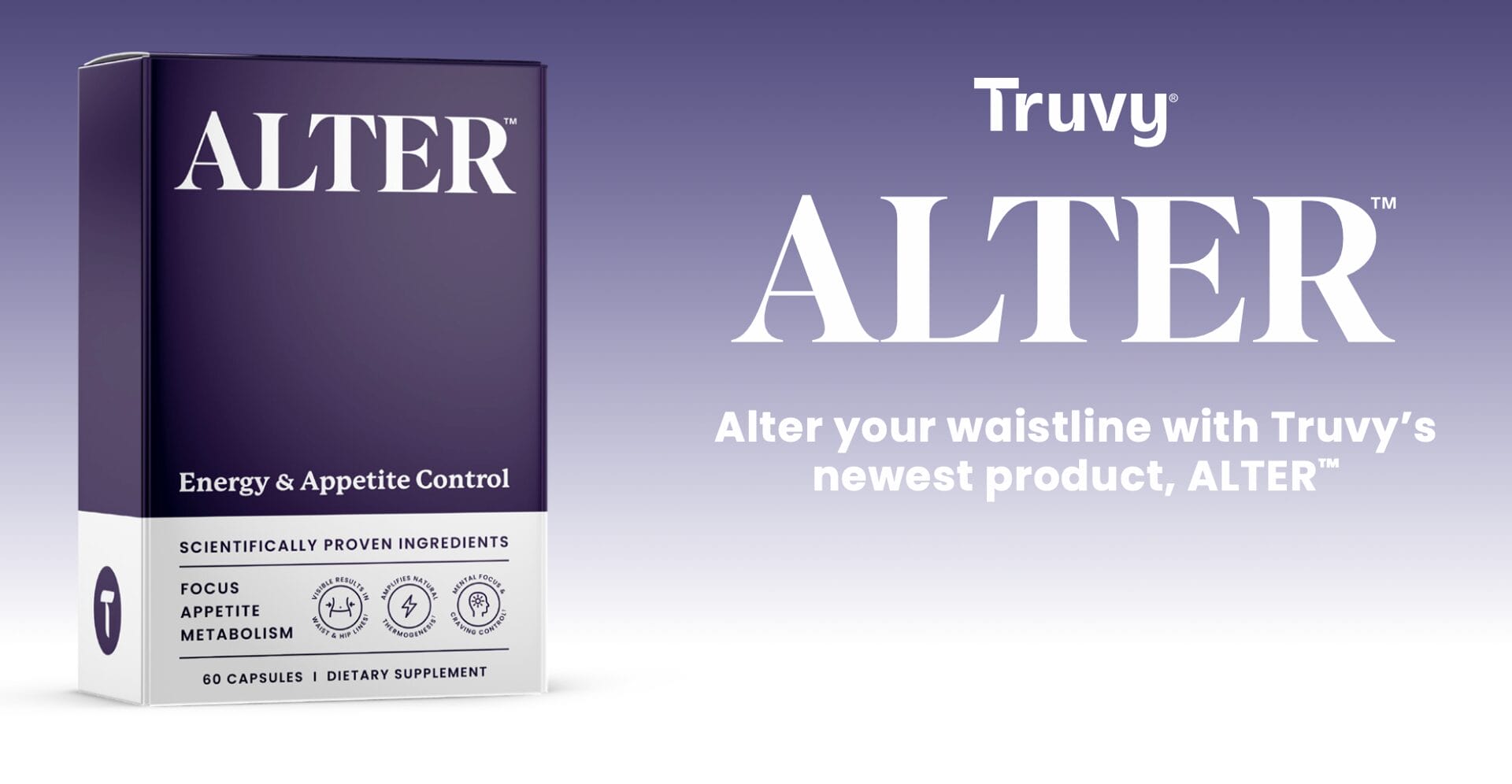Good news! We have switched over to a new backoffice to help you better manage your business. The backoffice software manages the store, your commissions, reports, etc. Making the switch to our new provider will allow us even more flexibility on both the front facing website and your backoffice. In the upcoming weeks, we will release new video tutorials on how to use the new features! Stay tuned.
Since this is a completely new provider, you will need to re-setup your password to your account. Don’t worry, all your previous information was moved over. Follow the instructions below to setup your new password:
- Visit our website at htts://truvy.com/signin
- Click on the “Forgot your Password?” link.
- Enter the email address associated with your Truvy account.
- Check your email inbox for further instruction to log in.
*If you do not receive an email, please be sure to also check your spam and junk folders!
Once you’ve reset your password you can log in with your username. If you’re unsure of what your username is, please watch for an email coming soon with your username and these instructions listed.